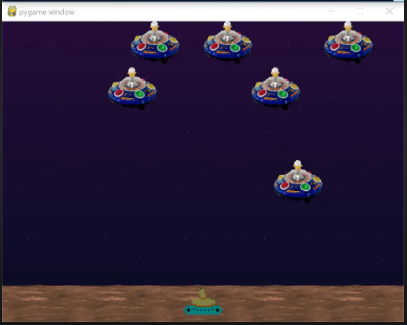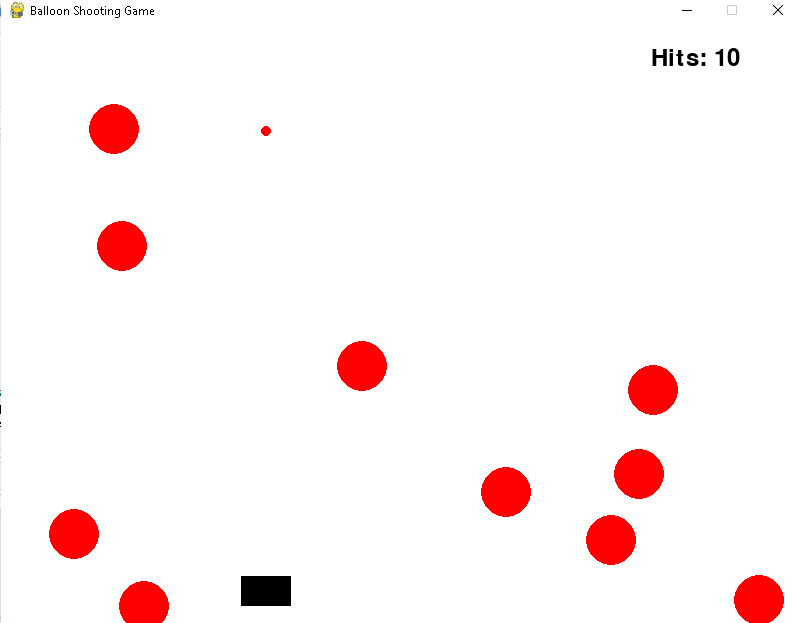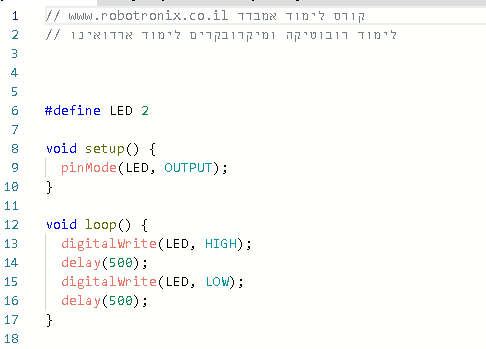קורס יסודות בינה מלאכותית – RB23-02 : מבוא לבינה מלאכותית ולמידת מכונה
 ChatGPT (ראשי תיבות של Generative Pre-trained Transformer, בתרגום חופשי: "טרנספורמר מאומן-מראש בעל יכולת יצירה")[1] הוא צ'אטבוט מבוסס בינה מלאכותית שפותח על ידי חברת OpenAI. הצ'אטבוט בנוי על מודלי השפה הגדולים GPT-3.5 (המבוסס על GPT-3) ו-GPT-4 של החברה, ואומן תוך שימוש בשיטות של למידה מונחית ולמידת חיזוק יחדיו.
ChatGPT (ראשי תיבות של Generative Pre-trained Transformer, בתרגום חופשי: "טרנספורמר מאומן-מראש בעל יכולת יצירה")[1] הוא צ'אטבוט מבוסס בינה מלאכותית שפותח על ידי חברת OpenAI. הצ'אטבוט בנוי על מודלי השפה הגדולים GPT-3.5 (המבוסס על GPT-3) ו-GPT-4 של החברה, ואומן תוך שימוש בשיטות של למידה מונחית ולמידת חיזוק יחדיו.
ChatGPT הושק באופן ראשוני ב-30 בנובמבר 2022. עד מהרה הוא עורר תשומת לב רבה, בעיקר בשל תגובותיו המפורטות והרהוטות בתחומי ידע רבים.[2] עם זאת, הדיוק העובדתי המשתנה של הצ'אטבוט היה לחיסרון משמעותי שלו.[3] בעקבות השקת ChatGPT שוויה של OpenAI הוערך בכ-29 מיליארד דולר, נכון לראשית 2023.[4]
הצ'אטבוט בגרסתו החופשית בנוי על מודל GPT-3.5. בנוסף, לצ'אטבוט קיימת גרסה הבנויה על המודל המשופר GPT-4, אשר יצאה לאור ב-14 במרץ 2023, וזמינה בתשלום במסגרת מינוי ChatGPT Plus.
 Gemini (בתעתיק לעברית: ג'מיני; עד ינואר 2024 נקרא בארד) הוא צ'אטבוט בינה מלאכותית (AI) שפותח על ידי גוגל, שהיה מבוסס תחילה על LaMDA ובהמשך על PaLM. הוא פותח במהירות כתגובה ישירה לעליית ChatGPT של OpenAI ובינג AI של מיקרוסופט, ושוחרר בגרסה מוגבלת במרץ 2023, וביולי 2023 עם גרסה דוברת שפות רבות, ביניהן עברית.
Gemini (בתעתיק לעברית: ג'מיני; עד ינואר 2024 נקרא בארד) הוא צ'אטבוט בינה מלאכותית (AI) שפותח על ידי גוגל, שהיה מבוסס תחילה על LaMDA ובהמשך על PaLM. הוא פותח במהירות כתגובה ישירה לעליית ChatGPT של OpenAI ובינג AI של מיקרוסופט, ושוחרר בגרסה מוגבלת במרץ 2023, וביולי 2023 עם גרסה דוברת שפות רבות, ביניהן עברית.
תרגיל כיתה
שאל את ה CHAT GPT את השאלות הבאות :
1.1 מה היא התרחישים המשוערים ביותר לשנת 2025 בתחום הטכנולוגיה?
1.2 כתוב ברכה יום הולדת (כתוב את השם , גיל מה הוא אוהב לעשות , לטייל , מה אתה מאחל לו)
1.3מי היו אלופי העולם של שנות ה 90 בכדור רגל הצג קישורים
1.4 דני יש 10 כדורים לדינה יש 25% יותר כדורים מדני , אייל 10 אחוז פחות כדורים מכולם כמה כדורים יש לאייל וכמה יש כדורים לכולם יחד הראה חישוב מפורט
1.4.1 בקשו ממנו : חשב לפי מספרים שלמים בלבד העגל כלפי מטה תמיד
1.5 מה הוא שם היצור הגדול ביותר בעולם?
1.6 רשום את ערי ישראל לפי מספר תושבים ומיקום צפון דרום מרכז בטבלה
1.7 חשב כמה זמן ייקח לטוס מנל תעופה בן גוריון בישראל ללרנקה בקפריסין , חשב עם רוח חלשה ורוח חזקה נגד כיוון הטיסה לפי : טיל בליסטי , מטוס 747 , מטוס פייר ומזלט שטס 130 קמ"שף היכה ושחייה של בן אדם פרט חישוב פיזקאלי בתשובה לכל אחד מהמקרים
1.8 איזה גלידה ילדים הכי אוהבים ואיך ניתן להכין אותה בבית ממרכיבי יסוד
1.10 איך להכין פיצה מרגריטה הסבר מרכבי היסוד הצע סרטון או קישור לארת אינטרנט בנוסף
תרגיל כיתה :
חידון טרוויה לבינה מלאכות ראש בראש chatGPT VS gemini

1.12 https://www.netrivia.co.il/trivia
1.13 https://netrivia.co.il/trivia#google_vignette
שימושים בבינה מלאוכתית
כתיבת ברכה ליום הולדת
כתיבת ליום נשואין בעל \ אישה
סיכום ספר : סיכום הספר פינקיו , שגליה , אבא אשר ואבא עני
הדרכה שלב אחר שלב : הכנת שוקלד מקאקאו , הכנת עסק של פיצריה
פיתוח קוד תוכנה
תיקון קוד תוכנה
לימוד תוכנה
פסקי דין
ניתוח מידע רפאוי
ניתוח חדשות של מניה
מי היו אלופי העולם של שנות ה 90 בכדור רגל הצג קישורים
שאלות הגיון פשוטות
תרגיל כיתה
- היכנס ל CHATGPT https://chat.openai.com (עם כניסה של אימייל חשבון אימייל ) פנה למרצה לעזרה
1.1
איך לעבוד מדוייק יותר עם צט גי טיפי – יכוון את ההתשובה שלו לפי התחום והפרופיל שלכם
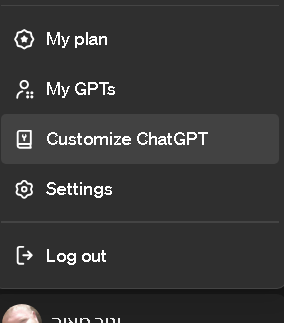
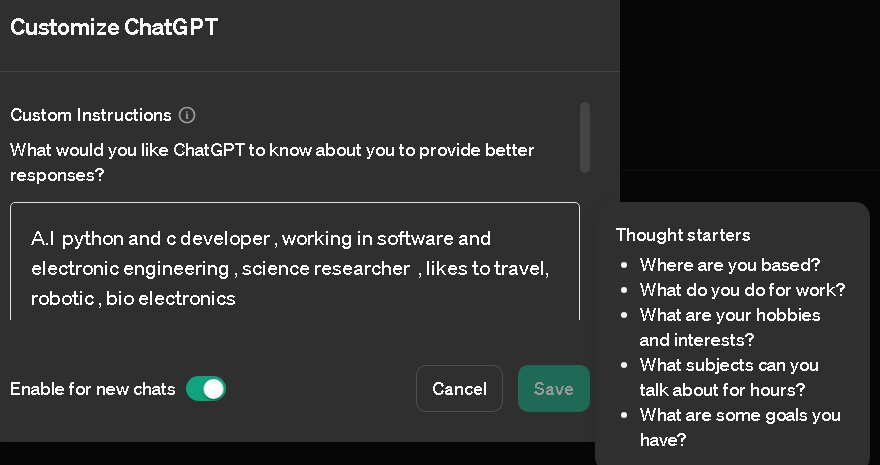
חלק נוסף
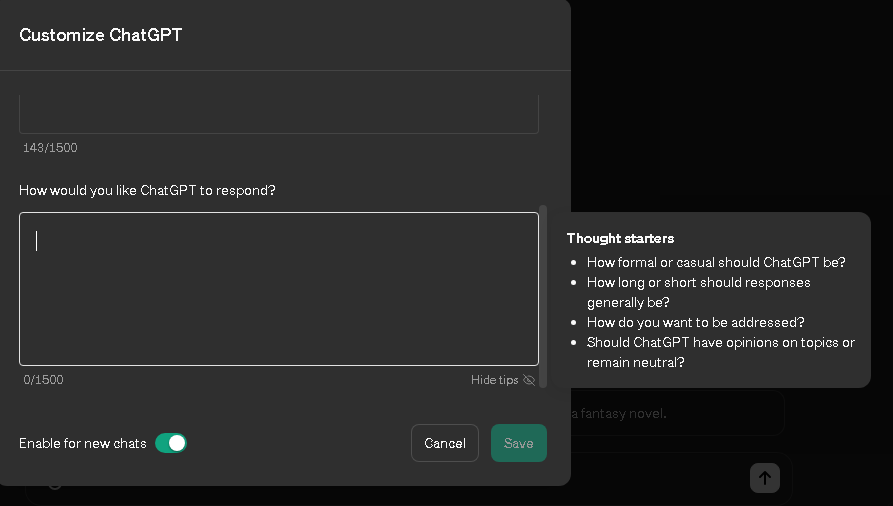
short answers and links to facts
צור טבלה של 20 ישובים בישראל שההיקף שלהם מעל 2 ק"מ ואוכלסיה מעל 2000
- הצג את הפלט בטקטס
- הצג את הפלט ב CSV
- הצג פלט HTML
- הצג פלט XML
chat gpt Explore
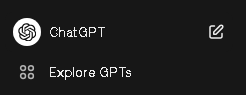
תיכנות בעזרת CHATGPT ארדואינו
תיכנות מערכות אמבדד תוכנה ואלקטרוניקה
1. תרגיל כיתה 001 : הדלקה וכיבוי של לד (פלט)
1.1 https://wokwi.com/projects/350061244264219218
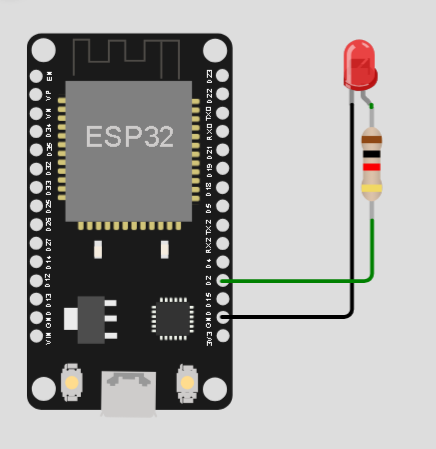
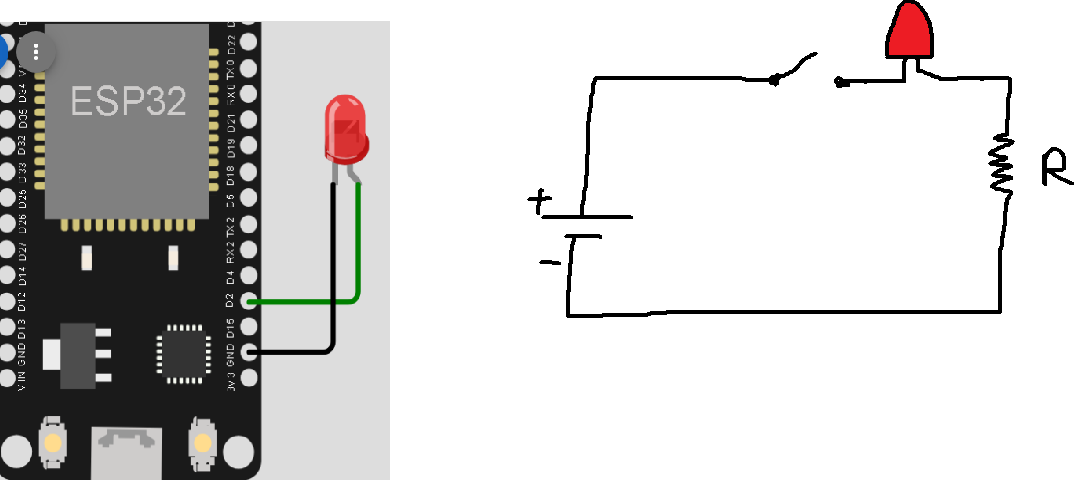
2.2 תרגיל כיתה
2.2.1 כתוב תוכנה בשפת C בערכת בינה מלאכותית שמדליקה ומכבה לד בפין 2 בסימולטור הבא
השתמש בקישור הבא : https://wokwi.com/projects/395309290971400193
esp32 C CODE blink led pin 2
2.2.2 כתוב תוכנה בשפת C בערכת בינה מלאכותית שמדליקה ומכבה לד בפין 2 כותובת לטרמינל לד דלוק או כבוי
בסימולטור הבא
השתמש בקישור הבא : https://wokwi.com/projects/395309290971400193
esp32 c code set pin 2 high delay 500 ms and set pin 2 to low delay 500 ms print led status
הרצת קוד פייתון 
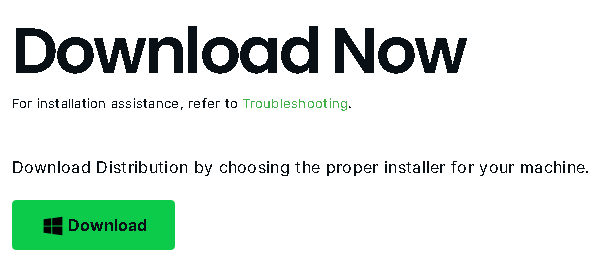
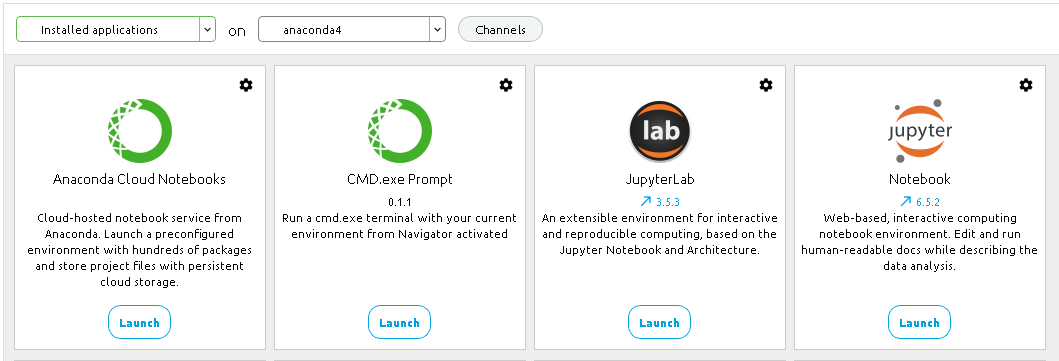
|
1 2 3 4 5 6 7 8 9 10 11 12 13 |
import matplotlib.pyplot as plt import numpy as np # Generate random data x = np.random.rand(100) y = np.random.rand(100) # Create scatter plot plt.scatter(x, y) plt.title('Random Number Graph') plt.xlabel('X-axis') plt.ylabel('Y-axis') plt.show() |
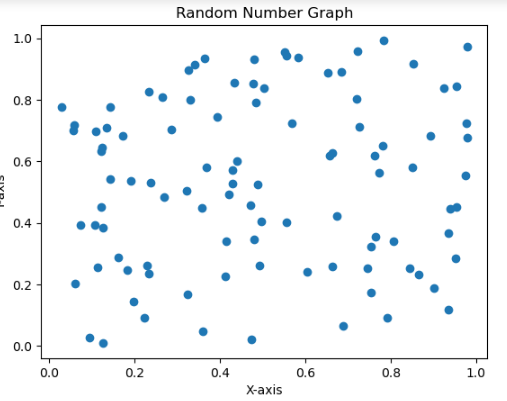
shoe fft example python create data and examples show filter
|
1 2 3 4 5 6 7 8 9 10 11 12 13 14 15 16 17 18 19 20 21 22 23 24 25 26 27 28 29 30 31 32 33 34 35 36 37 38 39 40 41 42 |
import numpy as np import matplotlib.pyplot as plt # Generate sample data fs = 1000 # Sampling frequency T = 1 / fs # Sampling period t = np.arange(0, 1, T) # Time vector f1 = 5 # Frequency of the first signal component f2 = 50 # Frequency of the second signal component x = 0.5 * np.sin(2 * np.pi * f1 * t) + 0.2 * np.sin(2 * np.pi * f2 * t) + 0.2 * np.random.randn(len(t)) # Perform FFT X = np.fft.fft(x) freqs = np.fft.fftfreq(len(x), T) # Create a simple low-pass filter cutoff_freq = 20 # Cut-off frequency of the filter filter_mask = np.abs(freqs) < cutoff_freq # Apply the filter to the FFT result filtered_X = X * filter_mask # Perform the inverse FFT to get the filtered signal back to time domain filtered_signal = np.fft.ifft(filtered_X) # Plot the original and filtered signals plt.figure(figsize=(12, 6)) plt.subplot(2, 1, 1) plt.plot(t, x) plt.title('Original Signal') plt.xlabel('Time') plt.ylabel('Amplitude') plt.subplot(2, 1, 2) plt.plot(t, np.real(filtered_signal)) # Plot the real part of the filtered signal plt.title('Filtered Signal') plt.xlabel('Time') plt.ylabel('Amplitude') plt.tight_layout() plt.show() |
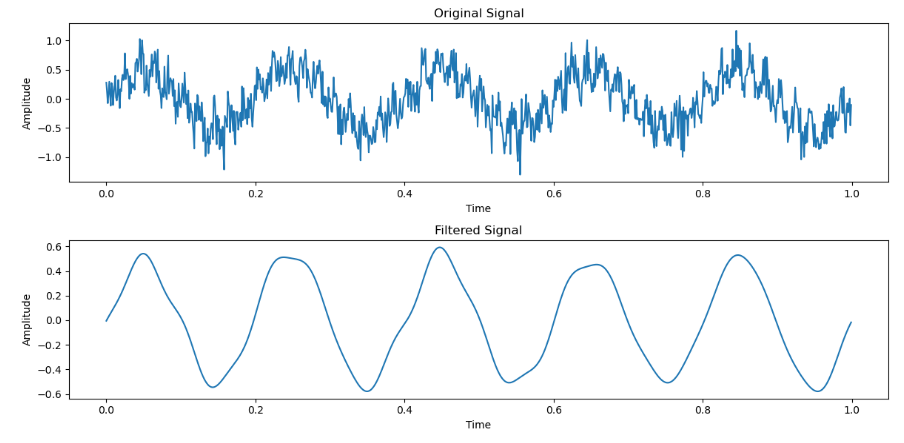
|
1 2 3 4 5 6 7 8 9 10 11 12 13 14 15 16 17 18 19 20 21 22 23 24 25 26 27 28 29 30 31 32 33 34 35 36 37 38 39 40 41 42 43 44 45 46 47 48 49 50 51 52 53 54 55 56 57 58 59 60 61 62 63 64 65 66 67 68 69 70 71 72 73 74 75 76 77 78 79 80 81 82 83 84 85 86 87 88 89 90 91 92 93 94 95 96 97 98 99 100 101 102 103 104 105 106 107 108 109 110 111 112 113 114 115 116 117 118 119 120 121 122 123 124 125 126 127 128 129 130 |
import pygame import sys import random # Initialize Pygame pygame.init() # Set the width and height of the screen (in pixels) WIDTH, HEIGHT = 800, 600 # Create the screen screen = pygame.display.set_mode((WIDTH, HEIGHT)) pygame.display.set_caption("Balloon Shooting Game") # Define colors WHITE = (255, 255, 255) BLACK = (0, 0, 0) RED = (255, 0, 0) # Define variables for the cannon cannon_width, cannon_height = 50, 30 cannon_x = (WIDTH - cannon_width) // 2 cannon_y = HEIGHT - cannon_height - 20 cannon_speed = 5 # Define variables for the balloons balloon_width, balloon_height = 50, 50 balloon_speed = 3 balloons = [] # Define variables for the red ball ball_width, ball_height = 10, 10 ball_speed = 10 balls = [] # Define variables for hit counter hit_counter = 0 font = pygame.font.SysFont(None, 36) # Function to create a new balloon def create_balloon(): x = random.randint(0, WIDTH - balloon_width) y = 0 balloons.append([x, y]) # Function to draw the cannon def draw_cannon(x, y): pygame.draw.rect(screen, BLACK, (x, y, cannon_width, cannon_height)) # Function to draw the balloons def draw_balloons(): for balloon in balloons: pygame.draw.ellipse(screen, RED, (balloon[0], balloon[1], balloon_width, balloon_height)) # Function to draw the red balls def draw_balls(): for ball in balls: pygame.draw.ellipse(screen, RED, (ball[0], ball[1], ball_width, ball_height)) # Function to update the hit counter def update_hit_counter(): counter_text = font.render(f'Hits: {hit_counter}', True, BLACK) screen.blit(counter_text, (WIDTH - 150, 20)) # Main loop running = True clock = pygame.time.Clock() while running: # Handle events for event in pygame.event.get(): if event.type == pygame.QUIT: running = False elif event.type == pygame.KEYDOWN: if event.key == pygame.K_SPACE: balls.append([cannon_x + cannon_width // 2 - ball_width // 2, cannon_y]) # Move the cannon keys = pygame.key.get_pressed() if keys[pygame.K_LEFT] and cannon_x > 0: cannon_x -= cannon_speed if keys[pygame.K_RIGHT] and cannon_x < WIDTH - cannon_width: cannon_x += cannon_speed # Create new balloons randomly if random.randint(0, 100) < 5: create_balloon() # Move the balloons for balloon in balloons: balloon[1] += balloon_speed # Check if a balloon is hit for ball in balls: if balloon[1] < ball[1] + ball_height and \ balloon[0] < ball[0] + ball_width and \ balloon[0] + balloon_width > ball[0]: balloons.remove(balloon) balls.remove(ball) hit_counter += 1 # Move the balls for ball in balls: ball[1] -= ball_speed if ball[1] < 0: balls.remove(ball) # Fill the screen with white screen.fill(WHITE) # Draw the cannon draw_cannon(cannon_x, cannon_y) # Draw the balloons draw_balloons() # Draw the red balls draw_balls() # Update the hit counter update_hit_counter() # Update the display pygame.display.flip() # Limit the frame rate clock.tick(30) # Quit Pygame pygame.quit() sys.exit() |
PYGAME